Trend Navigator
Your tool for trend analysis
- check the most important trends for your sector
- identify the most relevant trends over various time horizons and make strategic decisions in advance
- evaluate trends according to Hype or Impact and focus only on those that have a real impact on your business
- analyse data on a month-by-month basis
(or start using if you already have an active Premium subscription)
What is Trend Navigator?
Trend Navigator is a new tool for working with the Trend Map that allows you to quickly find relevant trends for your industry. Now you don’t have to sift through all 81 trends and wonder if and how important they are for your category. That analysis has been done by us. So all you have to do is select your industry and you get a list of the most relevant trends in your category. In addition, you can filter trends by time horizon (trends relevant to your category now, 1-5 years, 5-15 years and over 15 years), by megatrend and by TMI (you specify whether you are interested in Hype or Impact).
Trend Navigator is only available to PREMIUM subscribers – as a new feature in the Trend Map. Don’t have a PREMIUM subscription yet? Purchase access today!
Why is Trend Navigator helpful?
Dynamic trend work
See the trends that have the greatest impact on the industries you are interested in; adjust the view to the parameters that are most important to you.
Current Hype and Impactdata
Check the current values of Hype and Impact – elements of the Trend Momentum Index (TMI). This allows you to see which trend has had the greatest increase or decrease in a given month.
Intuitive filtering
and sorting
Match the trends relevant to you with the filters – sort by biggest Hype and Impact increases and decreases, or by biggest and smallest monthly values.
Main functions of the Trend Navigator
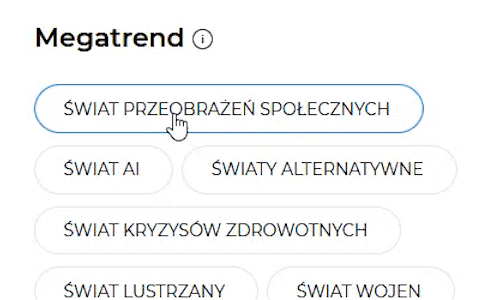
Filtering trends
You can filter trends by:
- megatrends – e.g. the mirror world, the world of health crises, the world of AI,
- time perspective – now / new / next / beyond,
- sensitive industries – e.g. FMCG, Finance and Insurance, HR and labour market and others.
Trend sorting
Intuitive sorting allows you to quickly find the trends with the highest Hype or Impact, both by current value and by monthly rate of change (increase/decrease).
This will allow you to see how the influence or media popularity of a trend changes.
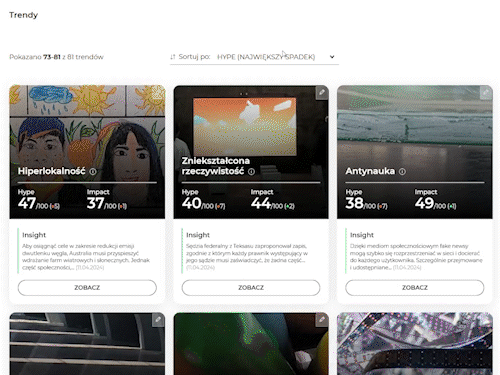
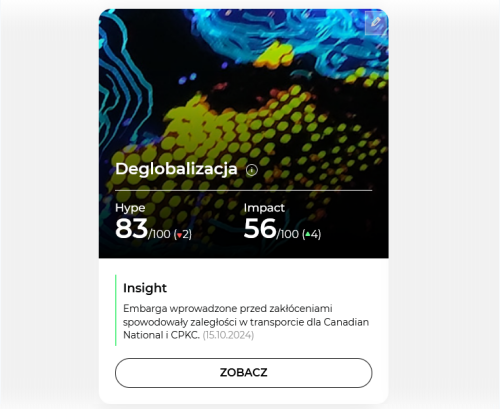
Clear trend modules
Each trend is shown as a separate module where you will find:
- the name and description of the trend,
- the current monthly TMI value for the trend, broken down by Hype and Impact,
- monthly increase/decrease in Hype and Impact,
- the latest insight – i.e. an example of a trend in scientific articles, patents and the media.
Who is Trend Navigator for?
Strategy departments / Innovation departments
Identification of market trends, optimisation of business strategies, search for potential growth areas
Research Departments / Marketing Departments
analysis of current and future trends, their impact on the industry, and insights from current patent databases, scientific articles and the media
Boards / Institutions
keeping abreast of social, technological and economic developments